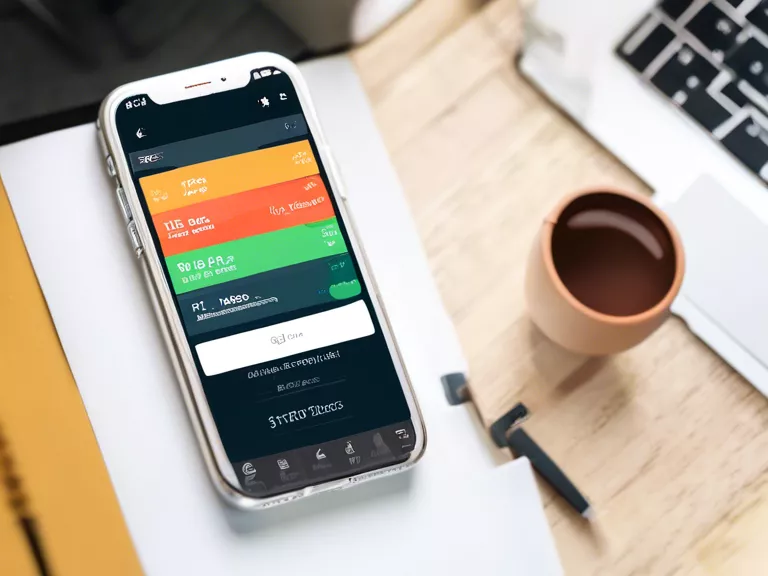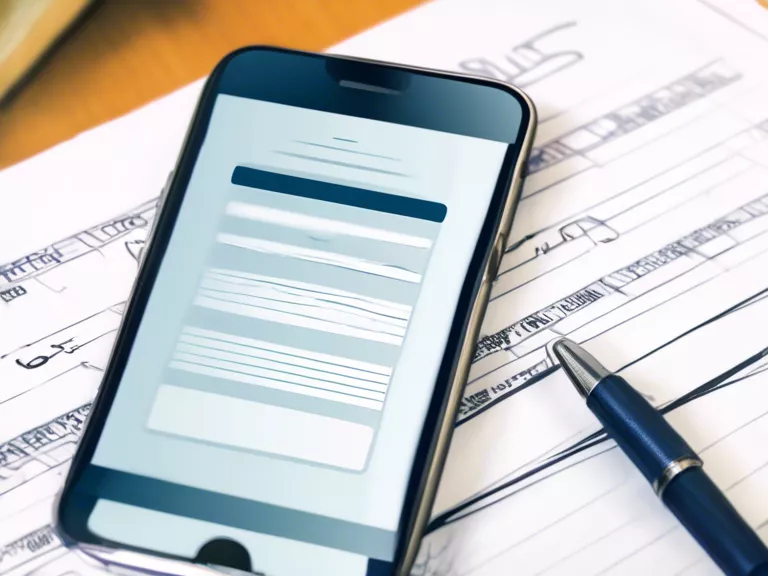
With the increasing reliance on digital documents and transactions, it is crucial to find secure ways to sign and share important files. Mobile apps provide a convenient solution for individuals and businesses looking to streamline their document workflow. In this article, we will discuss how to use mobile apps for secure digital signatures and document sharing.
Digital Signatures:
Choose a reputable app: There are various mobile apps available for digital signatures, such as Adobe Sign, DocuSign, and SignNow. Look for one that offers encryption and advanced security features.
Upload your document: Once you have chosen an app, upload the document you need to sign. Make sure the app supports your file type.
Sign the document: Use your finger or a stylus to sign the document electronically. Most apps also allow you to add text, date, and initials to the document.
Verify the signature: After signing the document, verify the signature to ensure its authenticity. Some apps provide a certificate of completion for added security.
Document Sharing:
Secure sharing options: When sharing a document through a mobile app, make sure to choose secure sharing options. Some apps allow you to set passwords, expiration dates, and permissions for the recipient.
Encrypted transmission: Ensure that the app uses encryption to protect your document during transmission. Look for apps that offer end-to-end encryption for maximum security.
Track document access: Some apps provide tracking features that allow you to see when the recipient has viewed or signed the document. This can help you keep track of the document's progress.
Backup your documents: It is essential to regularly backup your documents to prevent data loss. Some apps offer cloud storage options for easy access and backup.
By following these tips, you can leverage mobile apps for secure digital signatures and document sharing, saving time and enhancing security in your workflow.